前言
这是一个用于WordPress的附件密码下载,对接公众号 提供API 方便其他程序调用 支持多平台机器人 如 QQ官方机器人 TG机器人等 密码随机生成,支持ai大模型。程序永久免费且开源 开源地址 https://github.com/naigoucn/ngdown 前台下载样式参考 6KE论坛的子比下载插件 微信机器人参考http://github.com/wangvsa/wechat-robot 和 https://github.com/shiheme/wechat-robot-guoqing 图标样式采用开源icon库 remixicon 不对接公众号的版本 下载地址 https://www.123684.com/s/uXJuVv-mN4U3
支持功能
- 输入密码下载附件
- 对接微信公众号随机密码
- 公众号推送文章
- 单篇文章密码30分钟自动切换
- 对接AI大模型实现自动聊天
- 提供api接口 方便其他机器人框架调用
- 支持多平台机器人 如QQ/TG等 (取决于您的机器人框架)
- 后台设置页面 自定义回复设置 大模型设置 api密钥设置
- 自动识别网盘链接展示对应图标
- 支持选择开启或关闭密码下载
演示图




使用方法
文章页
新建文章后,如果想在文章底部加上密码下载就在编辑器底部找到下图设置

填写对应内容即可,选项留空前台不显示该内容,显示选项 选择隐藏前台也不显示该内容。
对接微信公众号


在这里输入你的微信公众号 开发者ID(AppID) 和 开发者密码(AppSecret)
如何获取开发者ID(AppID) 和 开发者密码(AppSecret)?
登录微信公众号平台 mp.weixin.qq.com 登录账号 找到 设置与开发 点击 开发接口管理 如下图

复制appid粘贴到上面的位置,密钥点击重置,扫码后重新获取 记得把服务器ip设置为IP白名单。

服务器地址改为 https://你的域名/?wechat token填写wechat 消息加解密方式选择明文模式。
对接AI大模型
后台找到微信机器人 AI模型 按要求填写

这个适配的是openai的,大部分大模型都支持,所以改接口 改密钥 改模型代码 理论支持所有大模型,例如腾讯混元 阿里通义千问 DeepSeek等。 预装了部分ai大模型 如通义千问 腾讯混元 deepseek kimi 模型记得选择正确 不然会失败。
API秘钥
插件提供api用来获取密码 采用post形式 API Token按你需要的设置。

接口请求方式
api_token就是你设置的token postid就是你开启密码下载的文章
对接其他机器人
QQ机器人
我使用的是 AstrBot 机器人框架 对接的QQ官方机器人 AstrBot安装教程 和使用教程 这里就不赘述 需要的请自行前往仓库获取。
插件代码及仓库地址
https://github.com/naigoucn/astrbot_plugin_ngdown
TG机器人
部分框架提供对接其他平台的功能 参考QQ机器人的对接方式
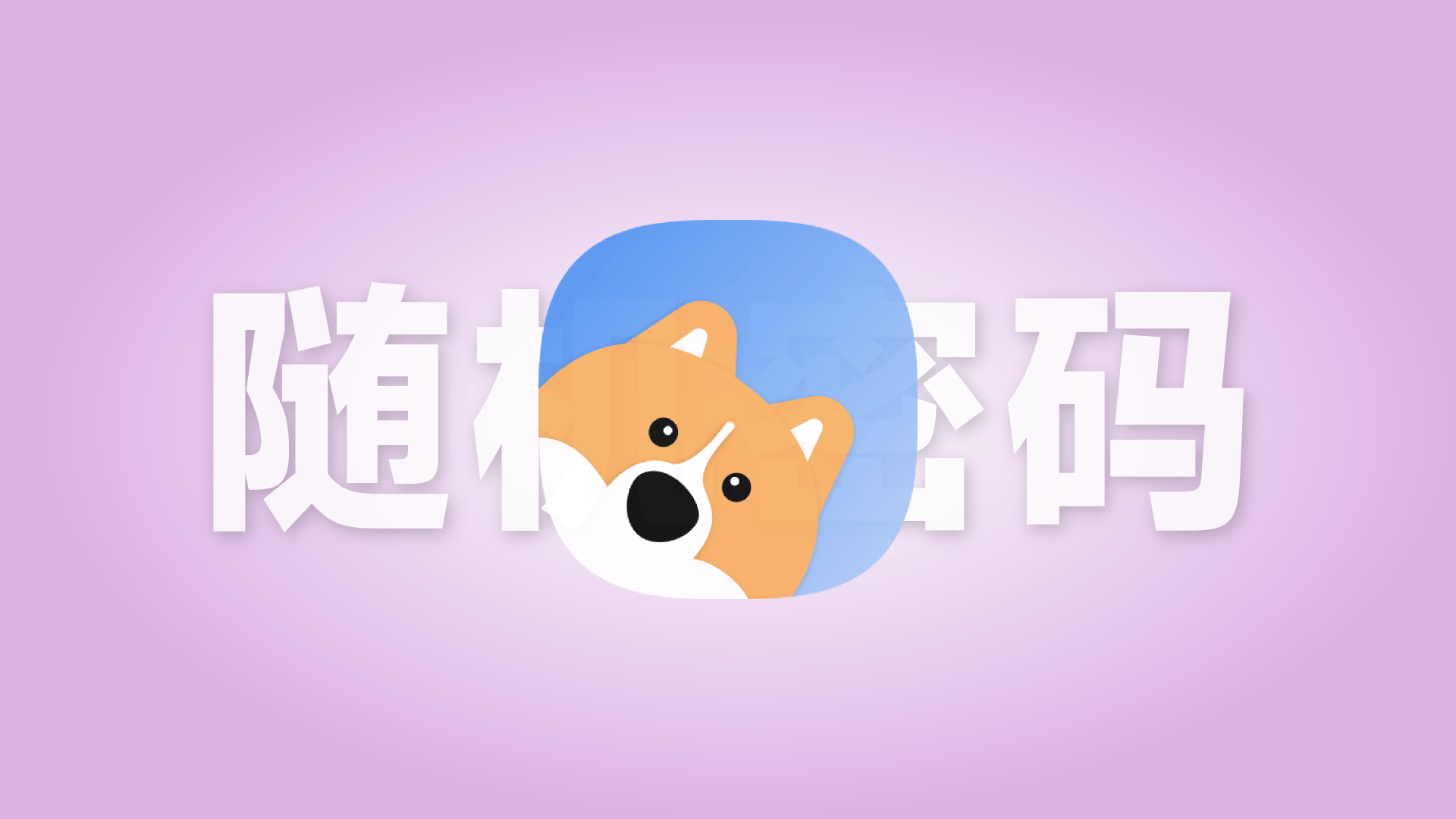
发表回复